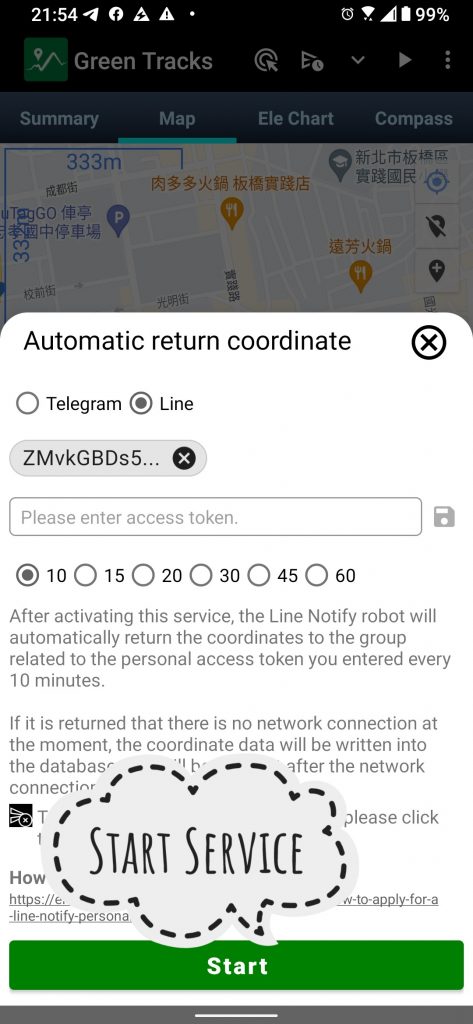Line Notify URL:https://notify-bot.line.me/en/
1.Login to Line account.
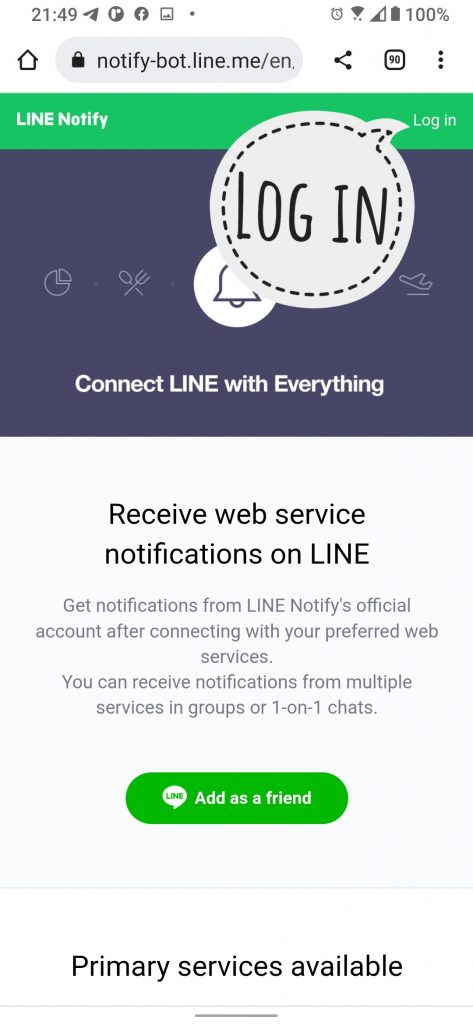
2.Click My page.
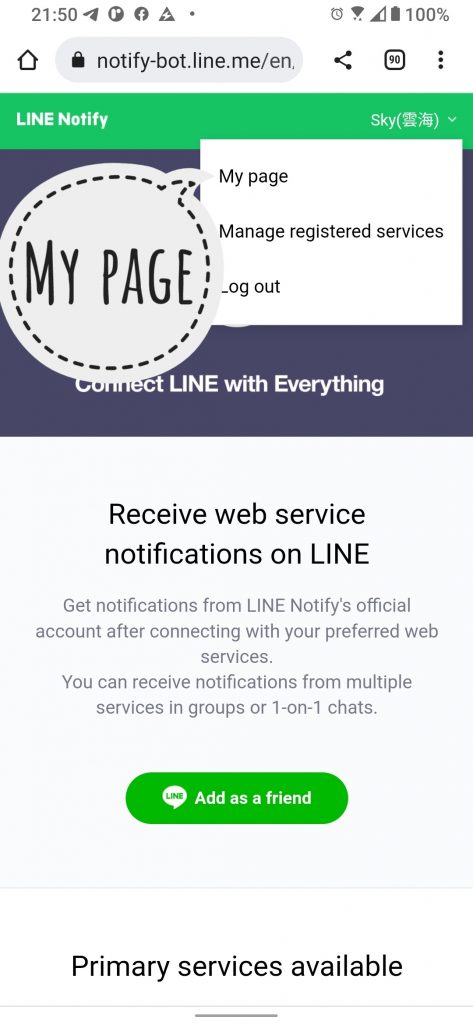
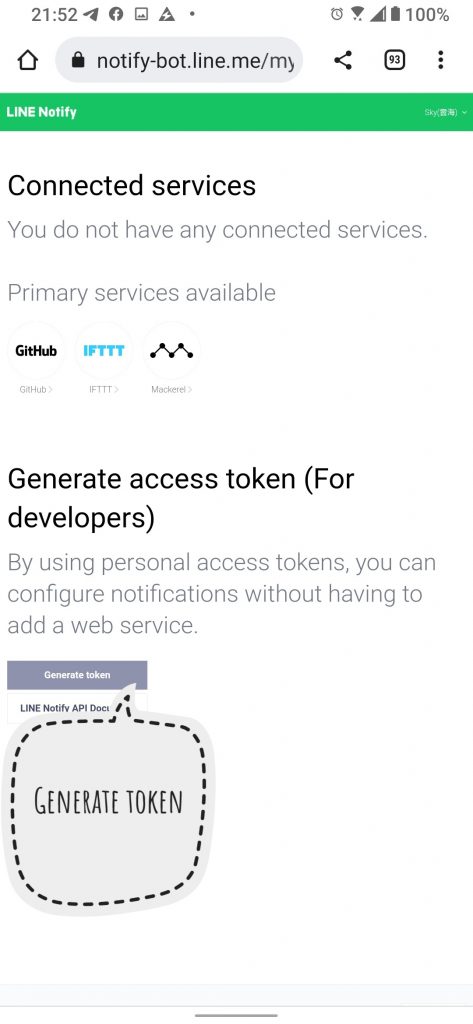
4.Click the menu in the upper right corner of the Chrome browser to enter the “Desktop site”.
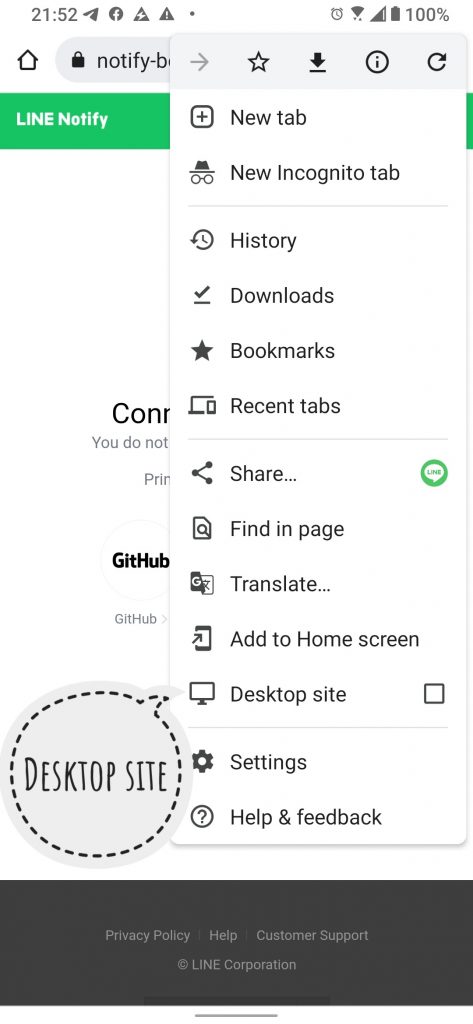
5. Enter a token name to be displayed before each notification and select a chat to send notifications to. Finally click the Generate token button.
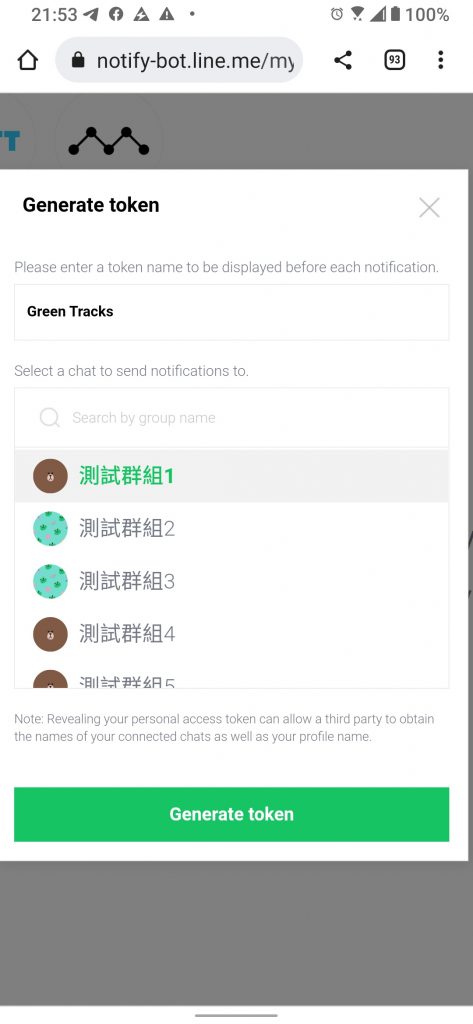
6.Press the “Copy” button to copy the access token.
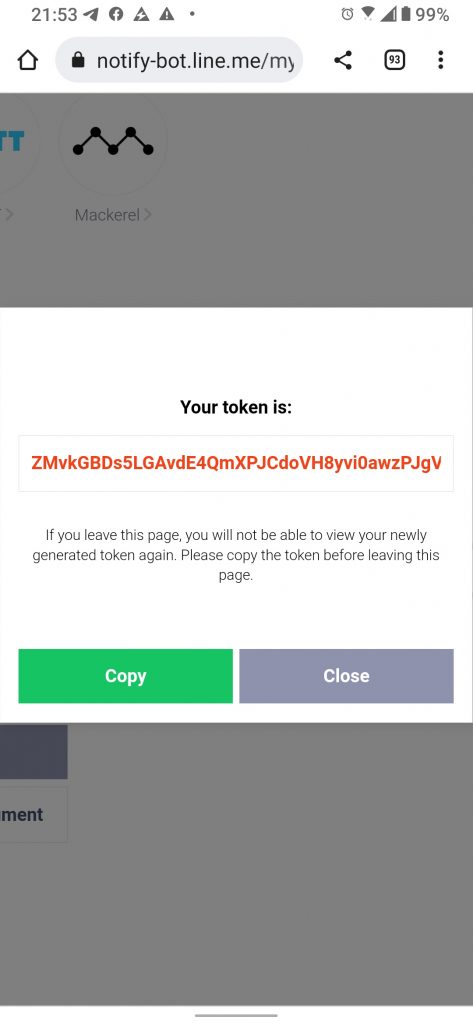
7.Paste the copied access token to the “automatic return coordinate” service of Green Tracks.
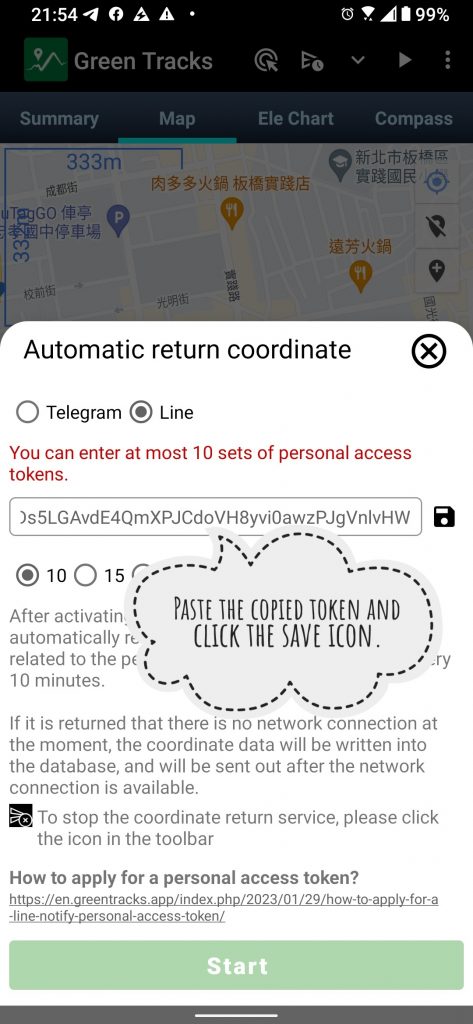
8.Press【Start】to start the “automatic return coordinate” service.